Well, this is the probably most searched question that beginner game developers searched. Let’s take a look at which game engine is best for you.
As an indie game designer for 3 years, I nearly tried all game engines in the industry. So all things here are my opinion. I’m not going to try to steal your time. Actually, it depends on how kind of game you want to make. If you think to create a 2D or a mobile game, Unity or Godot is probably the best engine for you. If you look up to creating bigger games or 3D animations, Unreal Engine or Unity is fitting for you.
If you want to look deep into more, let’s dive in.
UNITY
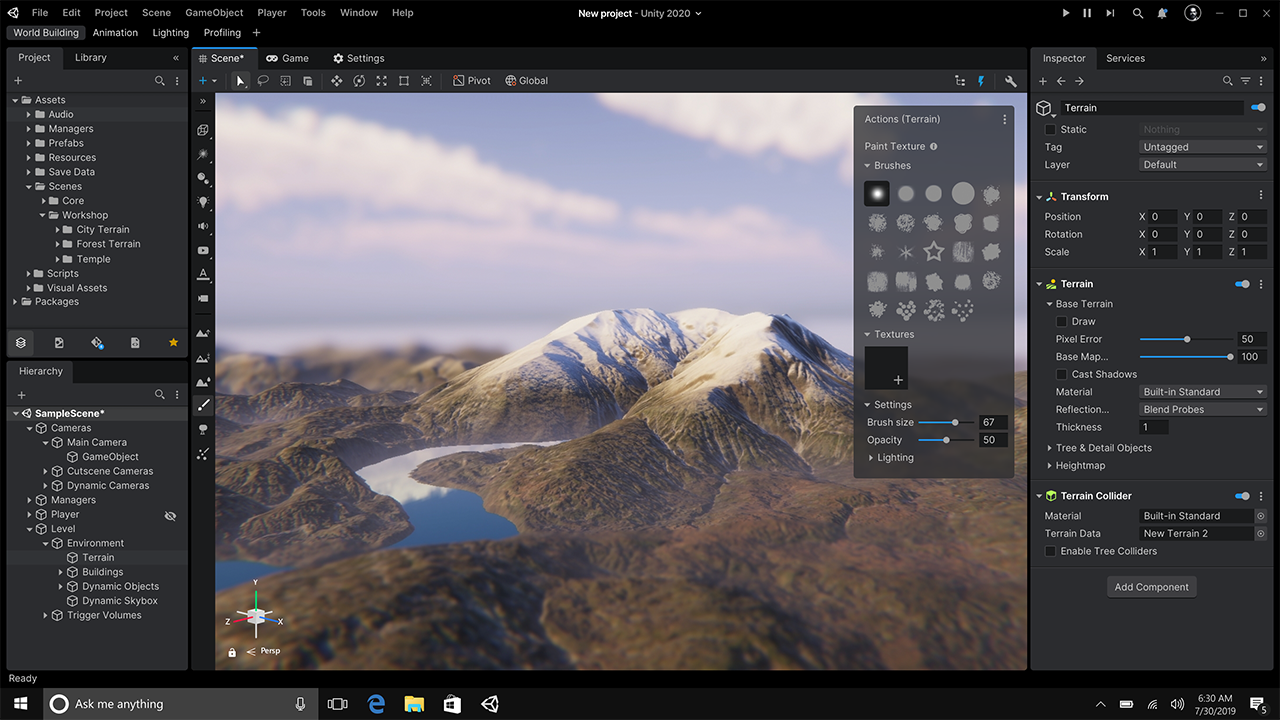
Unity is a good 3D and 2D engine at the same time. C# (Unity using C# as a scripting language) is probably the easiest language that you can work with. Unity is kinda impressed by Unreal so they started to be more developer-friendly these days. They shared Dark Mode with all developers for free. Also, they are shared Bolt, it is a visual-scripting tool for Unity. But I think people are getting something wrong about that. Visual scripting isn’t mean that you do not have to know how programming works.
Also, Unity has cool features. You can create an animation for 2D and 3D, or you can create beautiful materials with Shader Graph.
Some people think Unity3D graphics isn’t looking good as Unreal. This is true and false at the same time. Unity still developing URP (Universal Render Pipeline) and HDRP which is a High Definition Render Pipeline. They are not easy things to use as like Unreal at the beginning, but if you’re already know how graphic things work, you can work with them both.
Let’s talk about community; Unity has a massive community online. That means, there are a lot of people who exists who can help you. Also, there is a lot of Unity Tutorials on Youtube, you can literally create a game just by watching a bunch of tutorials, it is a good thing.
Also, Unity requires much less disk space than Unreal. It is important for developers who do not have a good PC setup.
But my preference is, to use Unity if you’re making 2d games or if you’re not scaring writing a code. But as I said, C# is not scary as C++.
UNREAL ENGINE

Let’s talk about the big boy. Unreal Engine 4. This game engine is really massive. How massive is this? Well, The Mandolorian, Gears 5, and a lot of big games and TV products made with this engine.
Unreal Engine 4 is using C++ as a scripting language. It is a kinda hard scripting language to learn. But do not be scared, Unreal Engine 4 has the best visual scripting tool in all engines. It is Blueprint! It allows you to do literally anything. You can create a game with just a Blueprint system from scratch.
Also, if you just want to make cool scenes or short animation movies, you can use Unreal Engine 4 for all of them (Instead of Cinema4D).
But do not scare, a lot of indies using Unreal Engine 4 too. Unreal Engine 4 seems easy from the beginning, but when you try to do something and take control, it is kinda hard. My own thought is Unity much more allows you to change something in-game or editor. Do not misunderstand, Unreal also allows you to do it all too, but it was kinda hard to understand for me from the beginning.
Unreal requires much more disc space, it is nearly 16GB for all versions. Also, you need to have a good PC to do something in Unreal Engine 4, because the graphic system is high-end in this engine.
Unreal Engine 4 community is still growing, you can use a lot of tutorials, courses, or forums for that. But, it is not as bigger as Unity.
You can use Unreal Engine 4 if you have a good PC, know how to model, and if you want to make games that have good 3D graphics.
Also, working alone in Unreal Engine 4 is a totally big struggle, you should start thinking of building a team.
OTHER ENGINES
There are tons of engines is exist. Godot, GameMaker, Construct, RPG-Maker, Cocos, etc.
But if you’re a beginner, I do not recommend them. Why? Because their communities are small, some of them are not free, and some of them are hard to learn.
GameMaker and Construct seem good for 2D if you can pay for their licenses. But when you struggle somewhere when you create your game, you’ll check the web and try to find a solution. That’s why the community is super important.
You can also check them all. Thanks for reading, this is my first article about game development. I hope you like it. If you have any specific questions, please ask them below.



